Migrate Email From 123-Reg to Office 365
Are your emails currently hosted with 123-Reg?
Are you looking to migrate your emails to Microsoft 365?
If you find 123-Reg IMAP email system unreliable or you need the features that Microsoft 365 offers such as synchronised calendars and contacts then I can help. I offer a full migration service of your emails from 123-Reg to Microsoft 365.
I guarantee no loss of emails, no email downtime and a quick and efficient transfer.
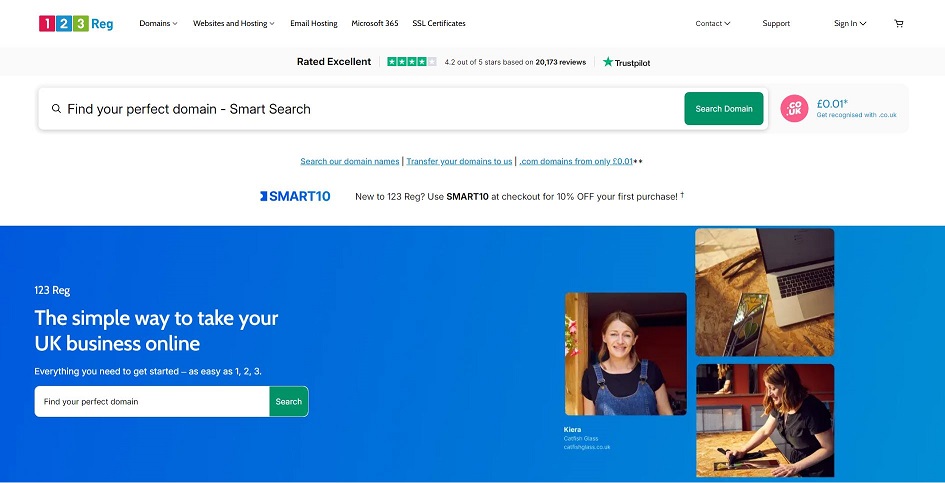
Get your emails migrated today
Get expert help on migrating your emails from 123-Reg to Microsoft 365
How much does it cost to migrate emails from 123-Reg to Microsoft 365?
There are two aspects to the costs:
- Costs payable directly to Microsoft
- My costs to do the migration
Microsoft offer various packages within their business plans.
- Microsoft 365 Exchange Online costs £3.30+VAT per month per email address.
- If you need Microsoft Teams as well then upgrade to Microsoft 365 Business Basic for £4.90 +VAT per month.
- If you don't have any Microsoft apps such as Word, Excel or Outlook you will need Microsoft 365 Business Standard which costs £10.30 + VAT per month.
We have a knowledge article which explains which Microsoft 365 package you should choose for your business.
My charges are around £250 to migrate one email address from 123-Reg to Office 365. Two email addresses will be around £350-£400 and 3 email addresses will be around £450-£500.
The 6 Steps of Migrating Emails from 123-Reg to Microsoft 365
1. Sign up for Microsoft 365
2. Prove to Microsoft you own your domain
3. Complete the first stage migration of emails from current system into Microsoft 365 using MigrationWiz
4. Do DNS switchover so all new emails are routed through new Microsoft 365 Exchange Online
5. Complete second phase of email migration from old system into new Microsoft 365 Exchange Online using MigrationWiz
6. Setup Microsoft Outlook on computers and mobile phones
Got Some Questions?
I don't live near Maidenhead. Can you still help?
Wherever you live I can help you remotely. The easiest option is to use the AnyDesk remote login software but it can also be done via Teams or Zoom - whichever method you prefer.
Will I lose any emails?
At no point during the migration does your email go down and you won't lose any emails. However, there will be a period when during the switchover that you won't be able to send or receive emails but we keep this downtime to a minimum.
How long does it take to migrate emails from 123-Reg to Office 365
The migration is usually done over two days with the first session lasting around 2 hours and the second session lasting between 2 and 4 hours depending on how many email addresses need migrating.
Want to learn more about Office 365 for your business email?
Step-by-Step Guide on migrating your emails from 123-Reg to Microsoft 365
Get your 123-Reg emails migrated today
Give us a call on 01628 298 820 or fill in the contact form below to find out how we can help you migrate your 123-Reg emails.
I usually reply to online enquiries within a few hours so if you haven't had a reply within 24 hours please check your spam box.
