Skip to main content


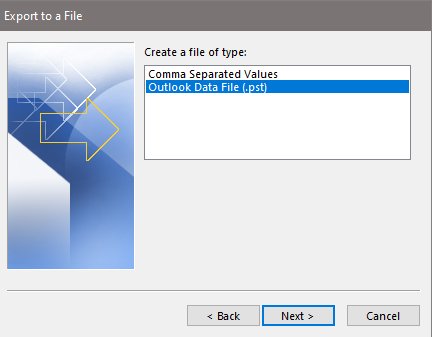



Knowledge Base
How to Export Contacts in Outlook as a PST File
1. Open Outlook
2. Go to File menu and Open & Export and then Import/Export.

Select Export to a file.

Leave Comma Seperated Values selected.
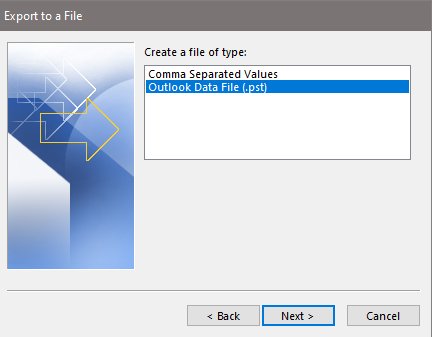
Select Contacts.

Click Browse
Go to Documents
Click Browse
Go to Documents folder and create a new folder. eg. Outlook Export
Open this folder
Ente a name for the file that wil be exported. Eg. Contact Export ddmmyy
Click OK
Click Next


